Work Flow + Photoshop
July 30, 2012
filed in Weddings
I often get asked a lot about our post processing. So today, Ill be blogging on exactly what we do after we have a shoot.
After a wedding, we typically shoot around 5,000-6,000 images depending upon the wedding day schedule. To us, thats ALOT of images to sort through!
Our first step is to sort through all the images. This means uploading all the images to lightroom and then sorting through which images to keep and which ones to toss. We only toss the images that are duplicates, people that have eyes closed or images that are out of focus.
The second step is to edit through all all the images. On the right side of lightroom you'll see controls to change the lighting, saturation, recovery etc. We like to keep things as close to what your natural eye would see. So we adjust the lighting, recovery and contrast accordingly.
In the below image youll see a white arrow pointing to something blue behind the girls. While editing, if I see something that needs to be touched up in photoshop, I mark the image and fix it in photoshop after we finish editing all the images lightroom.
I then open the images that need to be edited further in photoshop and use the clone tool. On the left of the screen, you'll see the photoshop tools. My favorite tool is the clone tool (the tool that is darkened on the left). If you don't know how to use the clone tool, you can find many tutorials on google. Below is the image I edited in lightroom and opened in photoshop to fix the blue tag in the background.
After using the clone tool, the blue is gone. This is the final image with the adjusted lighting, recovery and contrast, clone tool and Kubotas magic sharp tool to make the image just a little bit more crisp. Thats it! Nothing super special but very thorough.
One big topic lately has been hiring a company to help me cull and edit my images. The problem is though, I haven't found a company that will spend as much time as I will going through my images. I find that they like using presets to cut time in half. I don't feel that trusting another company to " save time" on editing is really who I should be sending my images to. So... Im still on the hunt for a company that works as hard as I do. I'd love to hear everyones experiences and suggestions. Comment below!


July 30, 2012
filed in Weddings
I
often get asked a lot about our post processing. So today, Ill be blogging on exactly what we do after we have a shoot. After a wedding, we typically shoot around 5,000-6,000 images depending upon the wedding day schedule. To us, thats ALOT of images to sort through!
Our first step is to sort through all the images. This means uploading all the images to lightroom and then sorting through which images to keep and which ones to toss. We only toss the images that are duplicates, people that have eyes closed or images that are out of focus.
In the below image youll see a white arrow pointing to something blue behind the girls. While editing, if I see something that needs to be touched up in photoshop, I mark the image and fix it in photoshop after we finish editing all the images lightroom.
One big topic lately has been hiring a company to help me cull and edit my images. The problem is though, I haven't found a company that will spend as much time as I will going through my images. I find that they like using presets to cut time in half. I don't feel that trusting another company to " save time" on editing is really who I should be sending my images to. So... Im still on the hunt for a company that works as hard as I do. I'd love to hear everyones experiences and suggestions. Comment below!